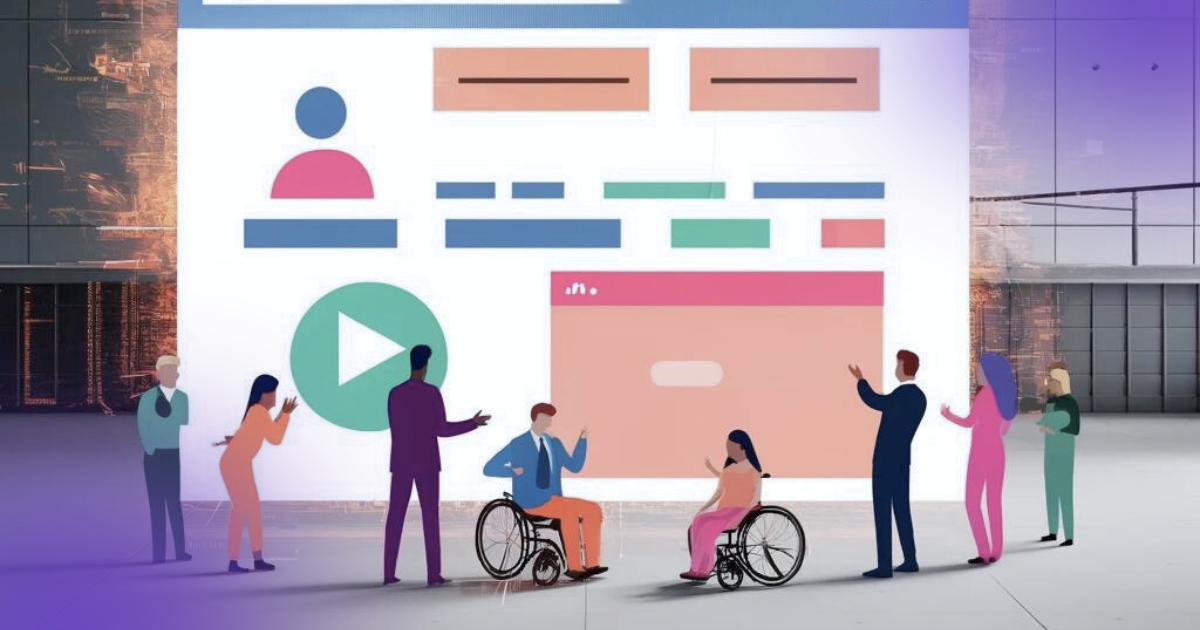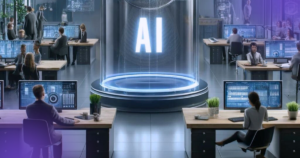Improving the accessibility of your website means creating an environment where everyone can get the most out of it. Regardless of their abilities or limitations. Thus, in an increasingly technological scenario, the need arises for adaptations so that everyone has the same opportunities for knowledge and information. However, there is still a significant gap between theoretical recognition and practical application.
What is Web Accessibility?
There are still many doubts and a lack of information about web accessibility – even though most of us have the technology in the palm of our hands. However, this issue aims to remove barriers in virtual spaces. In this way, we are making it possible for diverse people, with or without disabilities, to be able to access and understand content independently.
“Web accessibility means that people with disabilities can use the web. More specifically, web accessibility means that people with disabilities can perceive, understand, navigate, interact with and contribute to the web. What’s more. It also benefits other people, including older people with changing abilities due to ageing” (Web Accessibility Primer, W3C Brazil).
What is Web Accessibility?
Perceptible: information must be easy and perceptible for all users, regardless of their abilities.
Operable: all users should be able to navigate the site’s interface normally, regardless of the technology or devices they use.
Understandable: the content must be fully comprehensible and easy to understand.
Robust: The content needs to be solid and adaptable to different technologies and devices, ensuring that everyone can access it without difficulty.
First steps
- Easy Reading: this helps dyslexics to understand. For this, there is a literature called Flesch, which measures the degree of understanding of a text, through the number of transition words, sentence length and others;
- Write alternative descriptions on the photos: this allows the message of the images to be described for the visually impaired;
- Add audio and video alternatives: text transcripts and audio files help access information;
- Color Contrast: the possibility of switching between low and high contrast allows users to be comfortable due to their sensitivity, as well as customizing the size of the letters. Both actions help color blind and visually impaired users.
Ensuring accessibility on the web is not just a passing trend, but an ongoing and essential responsibility. In this way, an inclusive and welcoming online environment will be created. By adopting practices that consider the needs of all users, we are promoting not only equal access to information, but also valuing diversity and creating truly meaningful digital experiences.
Every step towards accessibility represents progress towards building a more accessible and fairer virtual world for everyone!